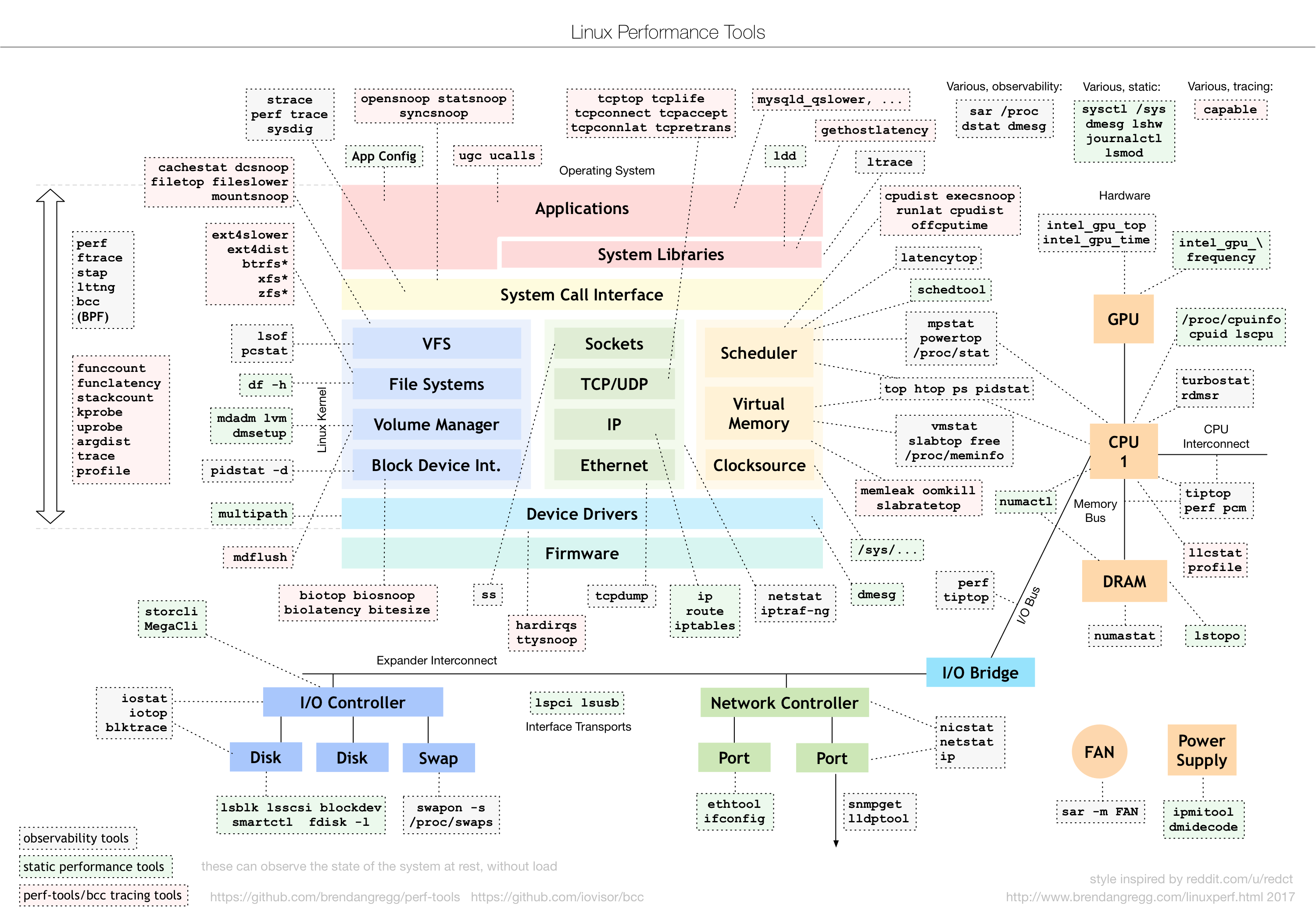
这个图是 Linux 性能分析最重要的参考资料之一,它告诉你,在 Linux 不同子系统出现性能问题后,应该用什么样的工具来观测和分析。
比如,当遇到 I/O 性能问题时,可以参考图片最下方的 I/O 子系统,使用 iostat、iotop、blktrace 等工具分析磁盘 I/O 的瓶颈。你可以把这个图保存下来,在需要的时候参考查询。
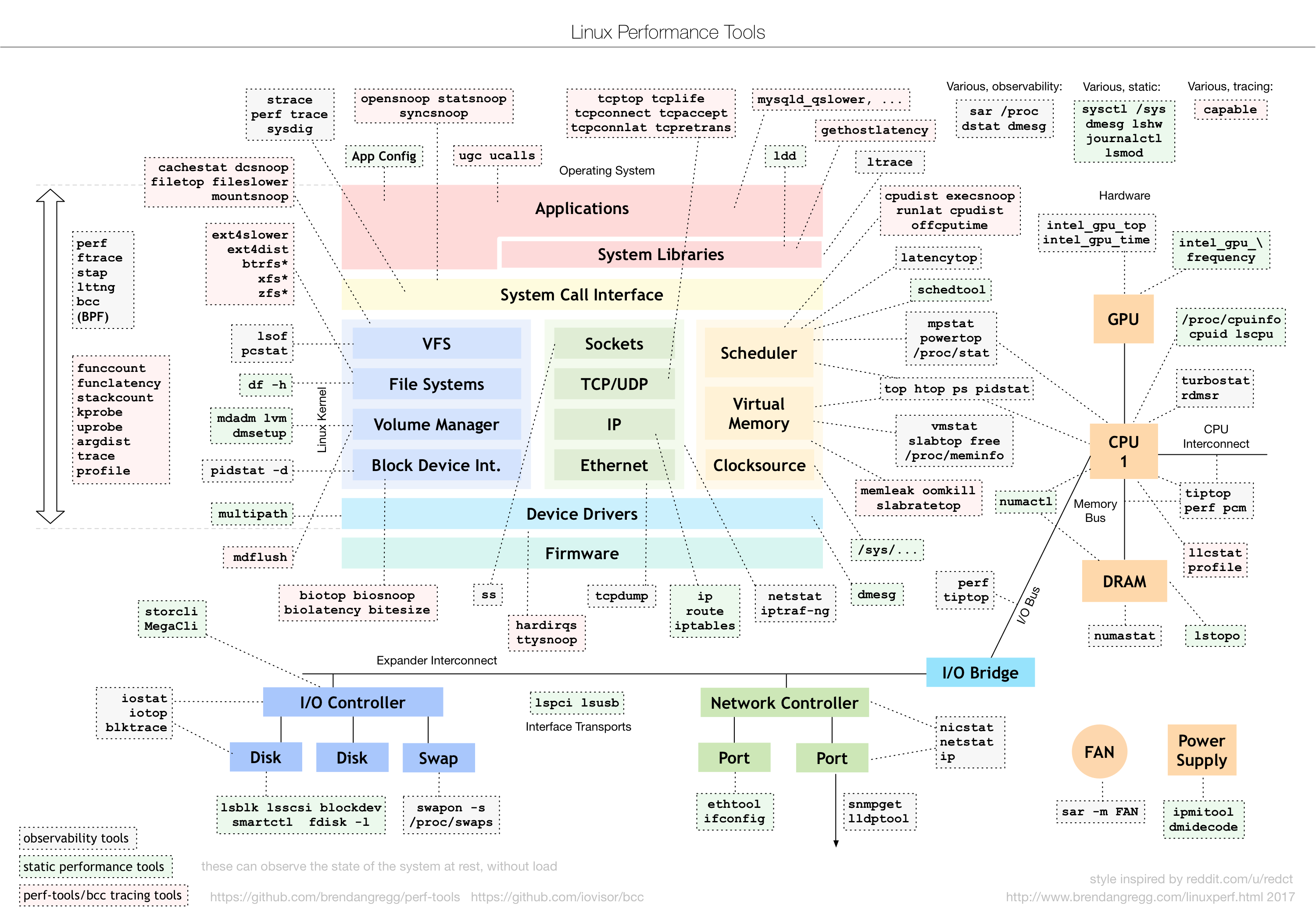
这个图是 Linux 性能分析最重要的参考资料之一,它告诉你,在 Linux 不同子系统出现性能问题后,应该用什么样的工具来观测和分析。
比如,当遇到 I/O 性能问题时,可以参考图片最下方的 I/O 子系统,使用 iostat、iotop、blktrace 等工具分析磁盘 I/O 的瓶颈。你可以把这个图保存下来,在需要的时候参考查询。
blah blah blah
blah blah blah
blah blah blah
这些样式出现在 Bootstrap 的官方文档中。
使用方式
Content (md partial supported)
Content (md partial supported)
1 | user = { |
在特定时间统计接口数
代码
1 | #!/bin/bash |
$$f(x) = a_1x^n + a_2x^{n-1} + a_3x^{n-2}$$
更新后没有了_custom文件夹和custom.styl文件啊,这个功能能不能增加到config里更新后没有了_custom文件夹和custom.styl文件啊,这个功能能不能增加到config里更新后没有了_custom文件夹和custom.styl文件啊,这个功能能不能增加到config里